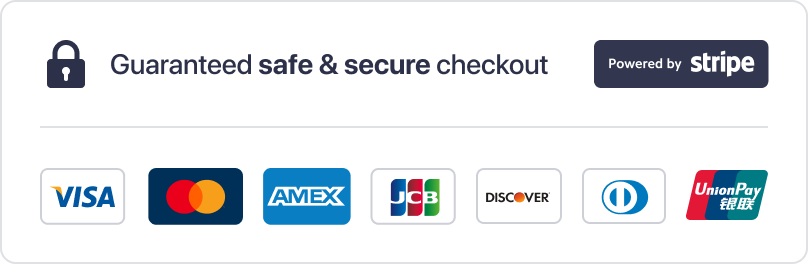Are you tired of paying for cable packages filled with channels you never watch? IPTV on Roku offers a flexible, cost-effective alternative, delivering content directly over the internet. Unlike traditional TV, IPTV provides access to thousands of live channels and on-demand options, making it a favorite for tech-savvy viewers1.
With providers like MeloTV and ReloTV, users can enjoy high-quality streaming experiences. Platforms like playiptvonline.com simplify the process by supporting m3u or Xtream codes for seamless integration2. This guide will walk you through the basics, from installation to setup, ensuring you get the most out of your Roku device.
Whether you’re a beginner or looking to explore advanced features, this step-by-step guide will help you unlock the full potential of IPTV on Roku. Ready to ditch cable and embrace the future of streaming? Let’s dive in.
Table of Contents
ToggleKey Takeaways
- IPTV delivers content over the internet, offering more flexibility than traditional cable.
- Providers like MeloTv and ReloTv ensure high-quality streaming experiences.
- Platforms like playiptvonline.com support m3u or Xtream codes for easy setup.
- This guide covers installation, setup, and advanced features for beginners.
- Roku’s Developer Mode is essential for sideloading IPTV apps.
Understanding IPTV and Roku Integration
The way we consume television is evolving, with IPTV leading the charge. Unlike traditional cable or satellite TV, IPTV delivers content through internet protocols, offering a more flexible and modern viewing experience3. This shift allows users to access live channels and on-demand content seamlessly, catering to diverse preferences.
What is IPTV and How It Differs from Traditional TV
IPTV, or Internet Protocol Television, uses the internet to stream content directly to your device. Unlike traditional TV, which relies on broadcast signals, IPTV provides a wider range of channels and on-demand options3. This technology eliminates the need for bulky cable setups, making it a preferred choice for tech-savvy viewers.
One of the key advantages of IPTV is its ability to offer personalized content. Users can choose what to watch and when, creating a tailored viewing experience. This flexibility is a major draw for those seeking variety and convenience.
The Benefits of Streaming IPTV on Roku Devices
Roku devices play a crucial role in bringing IPTV to your TV. These affordable gadgets convert internet streams into a format compatible with televisions, especially older models3. By integrating IPTV with a Roku device, users can enjoy a seamless streaming experience on their existing setup.
Reputable IPTV providers like MeloTV and ReloTV ensure high-quality streams, minimizing buffering and enhancing reliability. Additionally, enabling developer mode on your Roku device allows for sideloading apps, further expanding your access to content4.
With a stable internet connection, IPTV on Roku delivers a cost-effective alternative to traditional cable. Users report significant savings while enjoying a broader selection of channels and on-demand options3. This combination of affordability and variety makes IPTV a compelling choice for modern viewers.
How to Watch IPTV on Roku
Streaming content has never been easier with the integration of IPTV and Roku devices. This combination offers a modern, flexible way to access live channels and on-demand content. By following a few simple steps, users can unlock a world of entertainment tailored to their preferences.
Top IPTV Providers: MeloTv, ReloTv, IPTV Subscription Shop, and Reseller IPTV
Choosing the right IPTV provider is crucial for a seamless streaming experience. Providers like MeloTV and ReloTV are known for their high-quality streams and reliability. Additionally, platforms such as IPTV Subscription Shop and Reseller IPTV offer a wide range of channels and subscription options.
These providers ensure minimal buffering and a stable connection, enhancing the overall viewing experience. Users can select packages that best fit their needs, making it a cost-effective alternative to traditional cable5.
Using m3u and Xtream Codes via playiptvonline.com for Seamless Streaming
For those looking to integrate IPTV with their Roku device, playiptvonline.com simplifies the process. This platform supports m3u and Xtream codes, allowing users to stream content effortlessly. By entering these codes, users can access a vast library of live channels and on-demand options.
To get started, users need to visit the website and follow the on-screen instructions. This method ensures a smooth setup, making it accessible even for beginners6.
Step-by-Step Guide to Adding Channels and Enabling Developer Mode
Adding channels to your Roku device involves a few straightforward steps. First, navigate to the Roku Channel Store using your device. Search for the desired channel and select Add Channel to install it.
For advanced users, enabling Developer Mode allows sideloading apps like IPTV Smarters. This process requires a specific sequence of button presses on the remote, including pressing the Home button three times and following directional arrows7.
Using a computer, visit my.roku.com and enter the channel access code iptvsmarters. This step ensures the app is added to your device, providing access to a wide range of content7.
By following these steps carefully, users can enjoy a seamless streaming experience. The combination of reliable providers and easy setup makes IPTV on Roku a compelling choice for modern viewers.
Setting Up Your Roku for IPTV Streaming
Unlock the full potential of your Roku device by integrating IPTV services. While Roku doesn’t natively support most third-party IPTV apps, enabling Developer Mode allows you to sideload apps like IPTV Smarters. This process requires a specific sequence of remote button presses: Home three times, Up twice, Right, Left, Right, Left, Right8.
Enabling Developer Mode and Sideloading IPTV Apps
To enable Developer Mode, start by pressing the Home button three times, followed by the Up button twice. Then, navigate using the directional arrows: Right, Left, Right, Left, Right. This sequence activates the developer settings8.
Next, create a webserver password for security. This step is essential for accessing developer features and ensuring a smooth setup process8. Once enabled, you can sideload apps like IPTV Smarters, which are not available on major app stores.
Step-by-Step Installation of IPTV Smarters and Other Apps
Download the IPTV Smarters app to your computer from a direct link. Visit my.roku.com and enter the channel access code iptvsmarters to add the app to your device8.
Configure the app by entering your IPTV service login details and the server URL. Add an M3U playlist for channel access, ensuring all fields are filled correctly8. This step-by-step approach ensures a seamless installation process.
Exploring Screen Mirroring and Casting Options
For those who prefer not to sideload apps, screen mirroring offers an alternative. Android and Windows users can use Miracast technology to cast content directly to their Roku device8.
Popular apps like IPTV Smarters, AirBeamTV, and AllCast enhance the streaming experience by minimizing delays. This method is ideal for users who want to avoid technical setups while still enjoying their favorite television shows8.
For more detailed instructions on setting up IPTV on various devices, check out this comprehensive guide.
Conclusion
Embracing modern streaming solutions transforms how we access entertainment, offering flexibility and variety. By following the steps outlined in this guide, users can seamlessly integrate live channels and on-demand content into their Roku channel lineup. Reputable providers like MeloTv and ReloTv ensure high-quality streaming, making the switch from traditional cable satellite services worthwhile9.
From enabling Developer Mode to sideloading apps like IPTV Smarters, the process is straightforward. Users can also explore screen mirroring options for added convenience. These methods provide a cost-effective alternative to traditional TV, delivering content directly over the internet10.
For those interested in expanding their streaming business, consider becoming an IPTV reseller. This opportunity offers control over pricing, branding, and access to a wide range of channels. With the right setup, users can enjoy a seamless and personalized viewing experience.
By leveraging the information provided, readers can fully optimize their streaming setup. Whether using a Roku box or exploring other devices, the future of entertainment is here—flexible, affordable, and tailored to individual preferences.