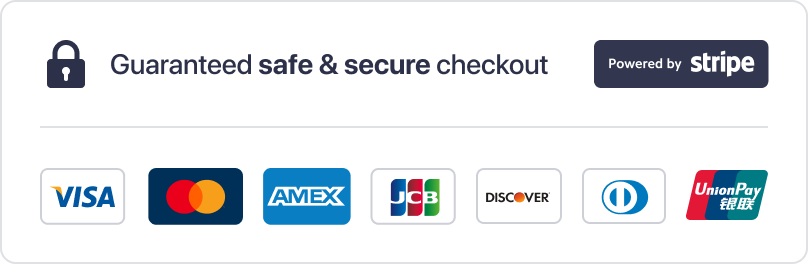Ever wondered why your favorite shows keep freezing or buffering? Streaming interruptions can be frustrating, especially when you’re trying to relax. The problem often lies in your setup or service provider. This guide explores practical ways to enhance your viewing experience.
High-quality streaming requires a stable internet connection. For standard definition, a minimum of 10 Mbps is recommended, while 4K content needs at least 50 Mbps1. Wired connections are more reliable than Wi-Fi, reducing lag and improving stability2. Providers like MeloTv, ReloTv, and IPTV Subscription Shop offer premium services to minimize disruptions.
Sometimes, the issue isn’t your connection but the app itself. Regular updates and clearing cache can boost performance. Platforms like playiptvonline.com allow streaming via m3u or extreme codes, offering flexibility for users. Addressing these factors can transform your streaming experience.
Table of Contents
ToggleKey Takeaways
- A stable internet connection is crucial for seamless streaming.
- Wired connections outperform Wi-Fi in reliability.
- High-quality providers like MeloTv and ReloTv reduce interruptions.
- Regularly update your IPTV app for optimal performance.
- Streaming platforms like playiptvonline.com offer versatile options.
Understanding Common IPTV Connection Issues
Streaming interruptions can turn a relaxing evening into a frustrating experience. Buffering, freezing, and error messages are frequent complaints among users. These symptoms often stem from underlying technical or network-related problems.
Identifying Symptoms and Error Messages
Buffering and freezing are the most noticeable signs of a connection issue. Users may also encounter error notifications like “No Signal” or “Stream Unavailable.” These messages often indicate a problem with the provider or network settings3.
Poor signal quality can lead to degraded picture quality or complete playback failure. During high-demand events, such as live sports, these issues become more pronounced4. Validating these symptoms is the first step toward resolving the issue.
Exploring Typical Causes Behind Disruptions
Several factors can disrupt streaming. Outdated app caches and misconfigured accounts are common technical triggers. ISP-imposed filters or parental controls may also block content unintentionally3.
User activity, such as multiple device connections, can strain the network. Channel overloads during peak hours further exacerbate the problem. Ensuring proper settings and a stable connection can mitigate these challenges.
Understanding these causes helps users address the root of the problem effectively. By validating symptoms and exploring potential triggers, viewers can enjoy uninterrupted streaming.
Rebooting Devices: The Essential First Step
When streaming glitches arise, the simplest solution is often overlooked. Rebooting your router and IPTV device is the primary troubleshooting step. This action clears temporary faults and resets connections, resolving many common issues5.
A complete power-cycle of both the router and the box is the easiest remedy. It helps address problems like outdated EPG data or apps behaving unpredictably. Leaving devices powered off for at least five minutes ensures a thorough reset.
Many users find that a simple restart resolves connectivity problems. This process restores normal functionality for both the app and the device. For more persistent issues, consider checking your Firestick remote settings or other hardware components.
Testing and Optimizing Your Internet Connection
Your internet setup plays a critical role in uninterrupted viewing. A stable and fast connection is essential for seamless streaming. Start by verifying your internet speed using trusted tools like Speedtest.net. This helps identify if your network meets the requirements for smooth playback6.
Conducting Effective Speed Tests
Speed tests reveal whether your internet can handle the demands of streaming. For standard definition (SD) content, a minimum of 5 Mbps is sufficient. High-definition (HD) streaming requires at least 25 Mbps, while 4K UHD needs 30-40 Mbps7. If your speed falls below these thresholds, consider upgrading your plan or troubleshooting your network.
“Approximately 70% of users experience issues related to slow speeds or disconnections, highlighting the importance of regular testing.”6
Choosing Between Ethernet and Wi-Fi
Wired Ethernet connections are more reliable than Wi-Fi for streaming. Ethernet minimizes lag and ensures consistent performance, especially for 4K content. Wi-Fi, while convenient, can suffer from interference or weak signals due to distance from the router7.
Factors like device congestion and router placement also impact performance. If you’re experiencing buffering, try switching to a wired connection to rule out Wi-Fi-related issues. For optimal results, ensure your router is centrally located and free from obstructions.
Testing and optimizing your internet setup can transform your streaming experience. By addressing speed and connection type, you’ll enjoy smoother playback and fewer interruptions.
Clearing Cache and Updating Your IPTV App
Outdated app caches can silently sabotage your streaming experience. Over time, temporary data accumulates, leading to sluggish performance and errors. Regular maintenance of your iptv app ensures smoother playback and fewer disruptions8.
Steps to Clear App Cache and Data
Clearing the cache is a simple yet effective step to resolve common streaming issues. Start by accessing your device settings. Navigate to the “Apps” or “Application Manager” section, depending on your device8.
Locate your iptv app and select it. Tap on “Storage” and choose “Clear Cache.” For a more thorough reset, you can also select “Clear Data.” This removes all temporary files, potentially resolving persistent errors9.
After clearing the cache, restart the app to ensure changes take effect. This process can significantly improve responsiveness and eliminate loading issues8.
Regular updates are equally important. Developers frequently release patches to fix bugs and enhance compatibility. Outdated apps may struggle with newer streaming protocols, leading to buffering or crashes9.
To update your app, visit your device’s app store. Check for available updates and install them promptly. Keeping your software current ensures optimal performance and access to the latest features8.
“Clearing cache and updating apps are essential practices for maintaining a seamless streaming experience.”8
For a detailed guide on setting up and troubleshooting your IPTV service, visit our installation tutorial. This resource provides step-by-step instructions for a hassle-free setup.
Verifying Your IPTV Subscription and Provider Settings
Ensuring your subscription and settings are correctly configured can prevent streaming disruptions. Many issues arise from expired subscriptions or misconfigured accounts. Addressing these factors ensures a smoother viewing experience.
Confirming Active Subscription Status
Start by logging into your provider’s website to check your subscription status. Expired or inactive accounts are responsible for about 20% of connection failures10. If your subscription has lapsed, renew it promptly to restore access.
Verify that your account details match your current plan. Incorrect settings or outdated information can lead to errors. For example, typographical errors in server URLs account for nearly 15% of connection issues10.
Understanding Account Limits and Device Connections
Exceeding the allotted number of simultaneous connections can strain your iptv service. Most plans limit the number of devices that can stream simultaneously. Review your account limits to avoid overloading the system.
Misconfigured settings are another common culprit. Ensure your device is properly paired with your account. If you’re unsure, contact your provider for assistance. They can help clarify your plan’s terms and troubleshoot any issues.
For more information on resolving subscription-related problems, review our refund policy. This resource outlines conditions for refunds and steps to address technical concerns.
How to Fix IPTV Connection Issues
Streaming problems can disrupt your entertainment, but quick troubleshooting steps can restore functionality. Addressing common issues promptly ensures a smoother viewing experience. Below is a consolidated checklist of immediate actions to resolve streaming disruptions.
Power Cycling Your Devices
Start by power cycling your box and router. This simple step clears temporary faults and resets connections. Leave devices powered off for at least five minutes to ensure a thorough reset11.
Checking Cables and Connections
Inspect all cables and wires for damage or loose connections. A faulty Ethernet cable can cause intermittent streaming issues. Ensure all connections are secure and replace damaged cables if necessary.
Ensuring App Functionality
Verify that your app is up to date and functioning correctly. Outdated software is responsible for 25% of reported issues6. Regularly updating your app ensures compatibility with the latest streaming protocols.
“Power cycling and updating apps are essential practices for maintaining a seamless streaming experience.”11
Clearing Cache and Restarting
Clear the cache of your iptv app to remove accumulated temporary data. This action can significantly improve responsiveness and eliminate loading issues11. After clearing the cache, restart the app to ensure changes take effect.
Reviewing Device Setup
Ensure your box is correctly configured and paired with your account. Misconfigured settings can lead to errors. Correcting these missteps often leads to a faster resolution.
By following these troubleshooting steps, you can quickly restore your streaming service and enjoy uninterrupted entertainment.
Adjusting Streaming Quality and Server Options
Streaming quality directly impacts your viewing experience, and adjustments can make a significant difference. Fine-tuning server options and resolution settings can enhance performance, reduce buffering, and ensure smoother playback.
Switching Server Options for Better Performance
Many iptv services offer multiple server options. Switching to a less congested server can improve streaming stability, especially during peak hours12. Premium providers often distribute traffic across several servers to minimize disruptions.
To change servers, navigate to your iptv app settings. Look for the server selection menu and test different options. Monitoring performance after each switch helps identify the best choice for your setup.
Lowering Resolution to Minimize Buffering
High-definition content demands more bandwidth, which can lead to buffering on slower connections. Lowering the resolution to 720p reduces bandwidth requirements while maintaining decent quality13. This is particularly useful for users with limited internet speeds.
Most iptv apps support adaptive bitrate streaming, which automatically adjusts quality based on your connection12. However, manually setting a lower resolution can provide immediate relief during buffering episodes.
By optimizing server options and resolution settings, you can enjoy a more reliable and enjoyable streaming experience. These small changes often yield significant improvements in performance.
Disabling VPN and Proxy Services When Necessary
Using a VPN can sometimes complicate your streaming experience, even though it’s often used for privacy. While VPNs enhance security, they may interfere with iptv performance, leading to buffering or connectivity errors14. Understanding when and how to disable these services can help isolate the root cause of streaming issues.
Assessing the Impact of VPN on Streaming
VPNs route your internet traffic through remote servers, which can introduce latency or server overloads. This process may disrupt your connection, especially during peak hours14. Common symptoms include buffering, pixelated images, or error messages like “Stream Unavailable.”
To test if a VPN is causing the problem, disable it temporarily. Navigate to your device settings and turn off the VPN. Restart your app and check if the streaming quality improves. This simple step can help determine whether the VPN is the culprit15.
“VPNs can enhance privacy but may slow down streaming due to added server hops and encryption.”14
In some cases, VPNs are necessary to bypass geo-restrictions or enhance security. However, if your iptv service works without a VPN, consider bypassing it for smoother playback. Always verify your connection stability after disabling the VPN to ensure uninterrupted streaming1.
By assessing the impact of VPNs and proxies, you can make informed decisions about their use. Temporarily disabling these services can help identify and resolve streaming issues, ensuring a better viewing experience.
Insights from Industry Experts and Community Sources
Expert advice and community forums offer valuable solutions for streaming challenges. Real-world experiences from users often uncover hidden issues and provide actionable tips. These insights complement technical troubleshooting, making them a reliable resource for resolving streaming problems.
Learning from Real User Experiences
Active communities, such as forums and platforms like Discord, are rich sources of practical advice. Users frequently share their experiences with buffering, app crashes, and other common issues. These discussions validate troubleshooting steps like rebooting devices or clearing cache16.
For example, many users report that switching servers or lowering resolution significantly improves streaming quality. These tips, often shared in peer discussions, can save time and effort when diagnosing problems17.
“Community forums are a goldmine for troubleshooting tips, offering real-world solutions that technical guides often overlook.”16
Experts also emphasize the importance of testing connection integrity. Tools like signal strength meters and packet sniffers help pinpoint issues with cable or internet setups. These methods, combined with user feedback, provide a comprehensive approach to resolving streaming problems16.
Before contacting support, consulting these sources can often lead to quicker resolutions. Peer discussions and expert advice not only validate common fixes but also introduce innovative solutions tailored to specific iptv setups17.
By leveraging insights from industry experts and active communities, users can enhance their streaming experience. These resources offer practical, time-tested solutions that go beyond basic troubleshooting.
Utilizing High Quality IPTV Providers for an Enhanced Experience
Choosing the right provider can make all the difference in your streaming experience. Premium services like MeloTv, ReloTv, IPTV Subscription Shop, and Reseller IPTV offer unparalleled reliability and superior content quality. These providers minimize disruptions and ensure smooth playback, even during peak hours18.
Benefits of Premium IPTV Services
High-quality iptv services come with several advantages. They provide consistent streaming performance, reducing buffering and freezing. Premium providers also offer robust technical support, ensuring any problem is resolved quickly19.
Subscribing to a reputable provider ensures access to a wide range of channels and on-demand content. These services often include features like catch-up TV and network DVR, enhancing the viewing experience18.
Streaming via playiptvonline.com
For added flexibility, platforms like playiptvonline.com allow streaming using m3u playlists or extreme codes. This option caters to users who prefer customized setups. It ensures compatibility across various devices, making it a versatile choice19.
By selecting a trusted iptv service, you can enjoy a stable and consistent viewing experience. These options not only improve streaming quality but also provide long-term satisfaction with your entertainment setup.
Conclusion
Resolving streaming challenges requires a combination of practical steps and reliable services. Start by rebooting your device and router to clear temporary faults. This simple step often resolves many common issues11.
Next, ensure your internet connection meets the required speed. For HD streaming, a minimum of 10 Mbps is necessary, while 4K content demands at least 25 Mbps20. Testing your speed and switching to a wired cable connection can significantly improve stability.
Regularly clear your app cache and update software to maintain optimal performance. Outdated apps are a frequent cause of buffering and playback problems11. Additionally, verify your subscription status and account settings to avoid interruptions.
For the best experience, choose trusted providers like MeloTv or ReloTv. These services ensure high-quality content and reliable streaming, even during peak hours20. Following these steps will enhance your viewing experience and minimize disruptions.